Key
Zoom and GPS
The map allows you to display train positions based on GPS data along with the time of the last train data transfer, if the Carrier provides such information. This function can be activated using the switch in the upper right corner of the map. Depending on the zoom level of the map, train symbols take on different variants. Symbols and colors indicate speed categories and the level of delay of trains.
Train delay indications
For a large zoom, the frame color indicates the delay level. For a large zoom, the delay level is presented by the pantograph color.



Train speed categories
When zoomed out, the symbol inside the frame indicates the individual trade categories. When zooming in on the map, the categories are marked by the color of the train.





Train station markings
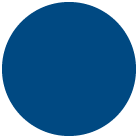
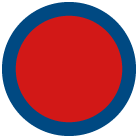



Train route markings
The route of the selected train or connection is marked with different line variants.